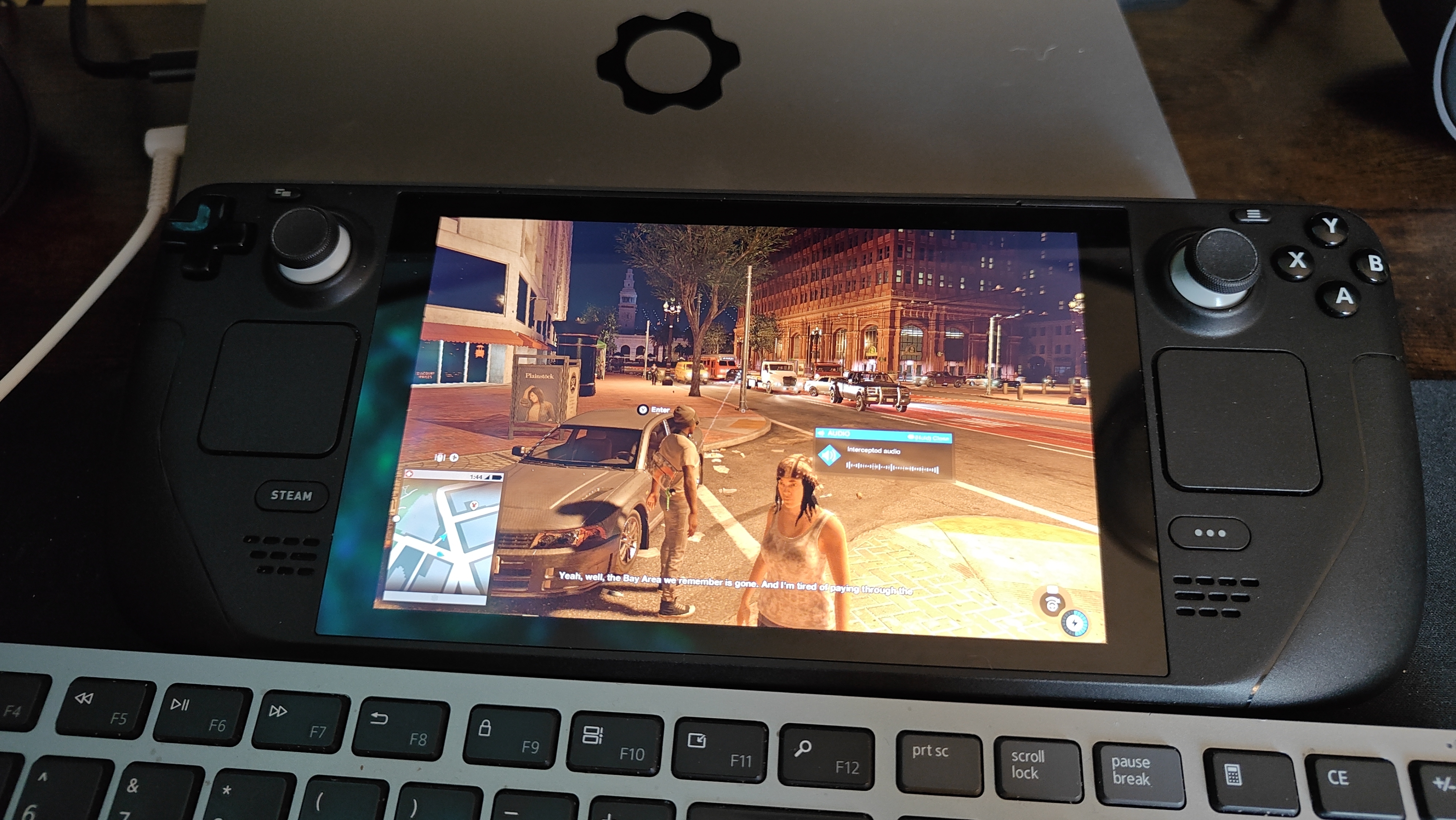
For last resort only if all other methods to boot Watch Dogs 2 fails on the Steam Deck. This already assumes you own Watch Dogs(WD1) and Watch Dogs 2(WD2). In my case, I own WD1 via Steam and WD2 via Ubisoft Connect.
I've only been able to get WD1 to boot via Steam client and all other methods to boot WD2 do not work as Ubisoft Connect tends to crash on boot.
Instead, since I am no longer interested in playing WD1, I went ahead and swap out the files in the Steam folder for WD1 with WD2, also making sure the executable still matches the target path so Steam boots it. This appears to work in tricking Steam to boot WD2 without issue and Ubisoft Connects boots properly.
File Structure