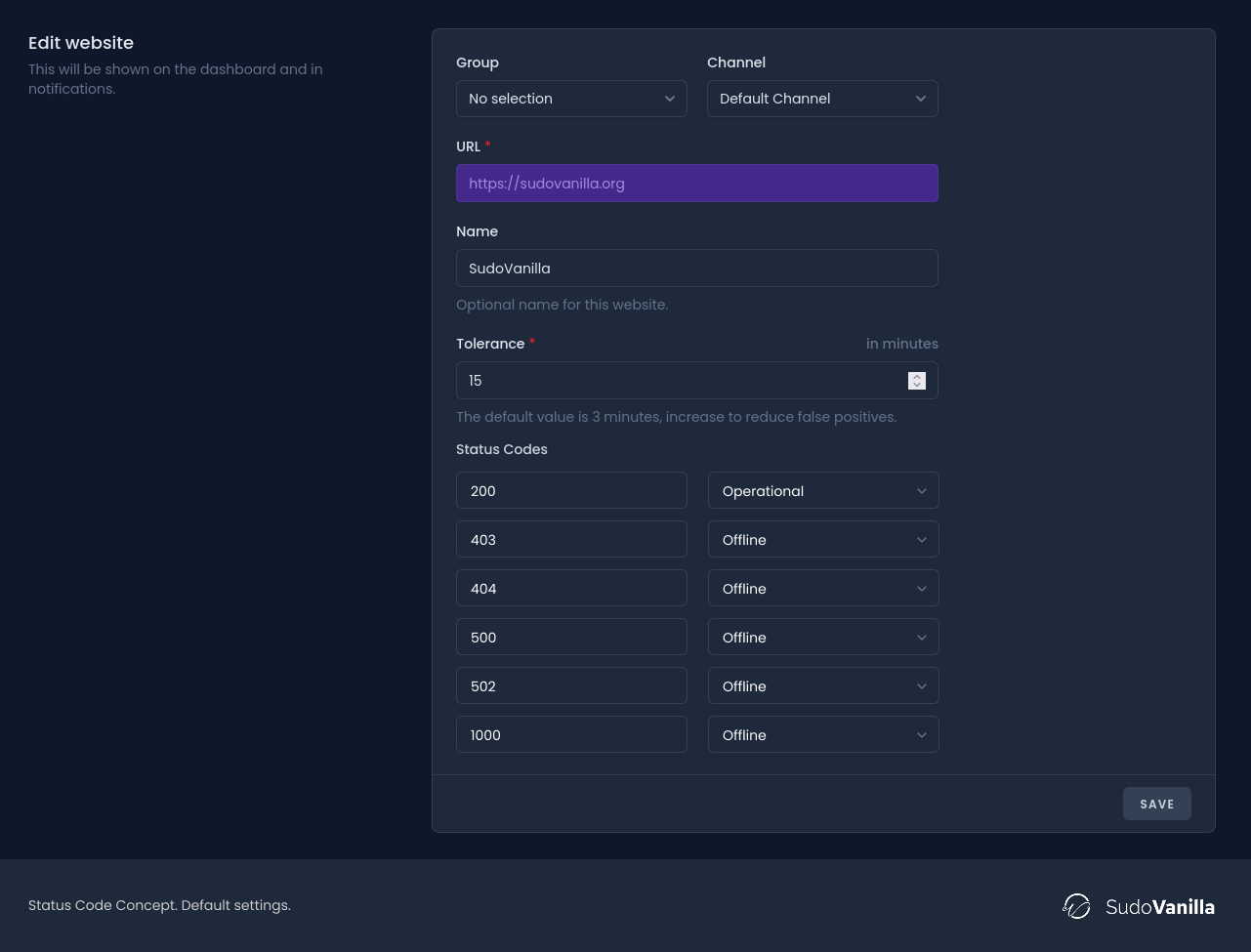Korbs / Stop Using JavaScript, Use These Methods Instead
0 likes
0 forks
1 files
Last active 21 hours ago

Stop Using JavaScript, Use These Methods Instead
Let's Talk First, About the JavaScript Issue
For years now JavaScript continues to be heavily overused for web features, where now today you have functions that have standardized, native, and high-performance equivalents in HTML and CSS. In today's modern web standards, it now allows developers to replace these complex and unnesesary scripts with simple declarative tags that provide better accessibility and speed. It's also really annoying when developers decide to use entire libraries for these basic tasks such as jQuery and React logic, which I personally hate.
Common Overused Scenarios
Newer
Older